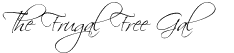 Do you have a blog? Do you want your own personal signature for your posts? The signature is very simple to make. Follow my step by step instructions and you can have your very own signature within minutes! Then read the very bottom of this post to find out how you can make a blog button!
Do you have a blog? Do you want your own personal signature for your posts? The signature is very simple to make. Follow my step by step instructions and you can have your very own signature within minutes! Then read the very bottom of this post to find out how you can make a blog button!To make a FREE blog signature for blogger, follow these simple steps.
1. Go to My Live Signature.
2. Click on the yellow words "Click Here to Start."
3. Under "Creating a new signature" click "using the signature creation wizard (in purple text).
4. Enter your name or what you would like your signature to be and click "next step."
5. Select your font and click "next step."
6. Select the size and click "next step."
7. Select the color and background color and click "next step." (*Make sure you select transparent if you do not want a white box around your signature.)
8. Set the slope and click "next step."
9. Your signature has been created.
10. Right click on your signature and save it to your computer.
11. Under your signature you will see an ID and you will also see three purple text links. Click on the text link that says "want to use this signature?"
12. A page will pop up with your HTML code for your signature. Click "Generate HTML code."
13. Another page will pop up that says "Generating HTML Code." Click the purple text link that says "Generate a code for my handwritten signature."
14. Your signature preview will pop up along with the HTML code.
15. Copy the code.
16. Open your blogger account.
17. Click on "settings" in your blog dashboard.
18. Click on "formatting."
19. Scroll down to the bottom where it says "post template."
20. Paste the copied HTML code into the template and click "save settings."
21. Congratulations! You now have a personal signature for your posts. Just remember to write your post above the HTML code each time you create a new post!
22. If you create a signature for your blog, come back and post the link to your blog so we can see examples! Also, place a link back to this post on your blog so your friends and make one too!
Are you interested in creating a blog button? Go here to read about how I made my blog button.
Did you find this helpful? If so, please leave a comment and share it with your friends on Facebook or Twitter by clicking one of the buttons below. If you are interested in my blog, be sure to grab my blog button and become a follower.
Have a Website? Join Logical Media and generate easy income Click Here
Email me if you have questions about monetizing your blog at thefrugalfreegal@yahoo.com
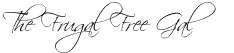










LOL- making a siggy is on my list of things to do :-)
ReplyDeleteFound you on CafeMom- have a great day!
Thanks for sharing that, just did it and it was very easy.
ReplyDeletehttp://angiewith2.blogspot.com/2010/06/create-signature-for-your-blog-for-free.html
ReplyDeleteThanks, I did it. It WAS super easy. I linked to your post for my readers. I'm following your blog now too.
Thanks so much! I've been wanting to try this.
ReplyDeletehttp://www.babasfarmlife.com/
Thanks so much! I made one it was super easy!
ReplyDeleteThanks for posting this! I linked to it on my blog. I ran into a few problems because I'm using Wordpress instead of blogger, but overall it was easier than I thought!
ReplyDeletehttp://suddenlysandy.com
Thanks I just downloaded the wp plugin
ReplyDeleteAWesome!! I found you through "I am Wonderfully Made". She had a great post that linked up:) Thanks So Much for sharing!!
ReplyDeleteps I am your newest follower:)
Thanks so much...love mine, I was wondering how all you wonderful ladies did the signatures...someday I'll get the hang of it.
ReplyDeleteBeemii
http://mommyhood2003.blogspot.com/
Thanks for the information. I want to add a signature on my blog.
ReplyDeleteI think I love you!!! You are the only one who has been able to help me with my blog...You are my hero ;)
ReplyDeleteHere it is:
http://for-one-another.blogspot.com/2010/11/30-days-about-me-day-29.html
This is soooo cool! Thanks so much for posting this! Can't wait to try it out!!
ReplyDelete