I started tracking my finances on a month by month basis at the beginning of 2005. I created a spreadsheet on Excel and I still use this same spreadsheet every month, every year. I love my spreadsheet because I am able to track all of my bills, debts, donations, salaries, and investments on one sheet month by month for an entire year, on one page. Another reason why I love my spreadsheet is that I am able to print it out at the end of each month and show my husband. By doing this, he has a very good idea of what we have, what we owe, where we need to give more, and where we may need to invest. Because I am responsible for the finances in my home, this is an easy way to communicate with him to let him know how we are doing financially. Every bill, credit card debt, donation, income, and investment is documented and accounted for.
At the beginning of the year, the spreadsheet is empty. When I receive a bill, I pencil it in on a pre-printed copy or just open Excel and type it in as they come. Sometimes I wait until the end of the month and just gather all of my documents and fill in the blanks.
I created a brand new fresh Excel sheet for 2011. I still have all of my personal finance copies from 2005-2010 and knew that I wanted to continue tracking my finances in 2011. I re-saved the 2010 document as "2011 Finances" and just deleted the numbers from 2010 and added and deleted rows where necessary to fit my needs for the year. The yellow areas are in each category so that I can add up (autosum) each category. This lets me know how much money went towards bills/donations/debts/charities/investments for that month.
The last column on the Excel spreadsheet is called "End of Year." This column allows you to add up how much was spent on bills, how much was donated, how much was made, and how much was invested for the entire year. I love this feature because at the end of the year, I can see where my money was going and where I may need to cut back in the brand new year.
I would like to offer you a copy of my Excel Spreadsheet. I would like to do this because this has proven to work well for me for over five years. All you have to do is personalize it to make it work for you by adding/deleting rows where needed and making sure to fill it in each month.
If you are interested in a free copy of my Excel Spreadsheet, please email me at thefrugalfreegal@yahoo.com, Subject Line: Free Spreadsheet. I will send out copies on a first come, first serve basis and try to send one to everyone that requests one.
I wish you all the best in gaining control over your finances and tracking them in 2011!
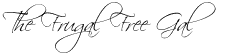











That's awesome! My husband does our bookkeeping and uses a similar system (although not quite so pretty, LOL)
ReplyDeleteThat's awesome of you to share!
My husband and I have considered keeping track of all our finances in a similar fashion. Our problem is that, we're already pretty cheap (and doing rather well with saving/managing our $$), we're afraid if we saw our finances finely analyzed, we'd want to tighten the already tight purse strings even more!
ReplyDeleteHowever, I think this is a great resource for anyone trying to get themselves on a budget. :o) Thanks for sharing!
awesome article - I am going to tweet it out to my followers. I was just talking to my husband yesterday that we have to watch our spending more now that we want to buy a house soon
ReplyDeleteYou sound like an excellent budgeter! I just sent you an email :)
ReplyDeleteI have sent 14 copies out so far! :) Thanks to every that requested one! Keep on requesting and I will keep sending!
ReplyDeleteIt's a great saving mechanic scheme...Thanks for sharing...
ReplyDelete