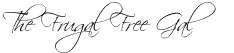What is Swagbucks?
Swagbucks is a search engine site (powered by Google and Ask.com) where you earn "swagbucks" for doing your everyday searches and more. Every time you search you have a chance of winning "swagbucks" that can be redeemed for prizes & gift cards.
Current Earnings: $300.00 in Amazon Gift Cards since June 2010 through Swagbucks!
***Be sure to first set your homepage to the Swagbucks homepage. Make sure your Swagbucks toolbar is installed and effective. This is how you maximize your earnings!***
1. I earned 30 Swagbucks just for signing up. Join Free and earn 30 Swagbucks!
2. I use the Swagbucks toolbar daily for all of my searches. You will earn 1 SB a day just for using the toolbar. By using the toolbar, you can win up to 3-4 times a day through searches (usually ranges from 5 SB to 36 SB). You will see the Swagbucks pop up and it will tell you how many you have won. This is where I earn the majority of my Swagbucks. My advice is to do a search in the morning, then a few hours later, up to about 4 times a day. Simply searching all day for SB will not get you more Swagbucks and you will be wasting your time.
3. Participate in the searches on Mega Swagbucks Day (on Fridays) by using the Swagbucks toolbar. You can win big Swagbucks on these days.
4. Complete any of the free offers or download free programs. If you aren't happy with the programs or don't want them on your computer anymore, simply uninstall them.
5. Vote in the daily poll. Everyday you can win 1 Swagbuck just for voting in the daily poll. In a year, this = to 365 Swagbucks, which is close to earning a $5.00 Amazon card (450 SB).
6. Watch the super short videos (Bing, Best Buy, Scion, etc.) on the Swagbucks homepage on the offer scroll bar. Some days there are up to 6 videos which = 12 SB in a day!
7. Add the Swagbucks Swidget to your home page or social networking site to check to see if there are any Swagbucks codes available. Swagbucks codes are posted throughout the day and the Swag guy will give you hint on where to find the code. You then simply enter the code into the "Gimme" box on the Swagbucks home page to get your Swagbucks.
8. Visit the Swagbucks Facebook Social Media page often (you can find this on the toolbar). Usually when you see a lot of fans posting "Thanks TSG!!!" that means there is an active code available.
9. Check the Swagbucks blog and twitter feed for new codes. These can be found on the toolbar or the Swagbucks homepage.
10. Connect your Swagbucks through Facebook and Swagbucks will post if you have won through searches, codes, when you get new referrals and when you redeem a prize. This helps you to get new referrals.
11. Shop and Earn through Swagbucks. You will earn several Swagbucks when you order through Swagbucks partner sites. (I have not used this feature because I use Upromise, but if I did use this, I would be earning even more SB.)
12. Complete the surveys. Swagbucks has started to offer surveys. If you qualify for the surveys, you can earn Swagbucks after taking them. If you visit the Trusted Surveys link from the homepage each day, you will earn 1 Swagbuck. These add up.
13. Refer Friends and Family. Tell your friends and family about Swagbucks. Post tips on your blog on how Swagbucks has helped you earn free prizes. Post a Swagbucks promotion banner. When you get referrals, you will earn what your referral earns through searches, up to 1000 Swagbucks. If you see that your referral doesn't understand how to use the site, help them by giving tips. If you have 3 very active referrals, you can earn up to 3000 Swagbucks just from them using their search toolbar. You get swagbucks when you aren't even at your computer!
14. Trade in old cell phones or video games to earn Swagbucks. I have not used this feature yet but may have a few cell phones in the future to trade in.
15. Print coupons from Coupons.com through Swagbucks to earn 10 Swagbucks for every one redeemed.
16. Earn Swagbucks with the new Swagbucks TV. More information to come soon.
17. Ask questions on the Swagbucks Facebook Fan page. Learning how to use Swagbucks was confusing for me at first. If I had a question, I went to the fan page and asked my question. You will be amazed at how fast people will respond.
18. Be patient when learning how to use Swagbucks. Take the time to learn how it works and how you can maximize your earning potential.
19. Most importantly, have fun earning Swagbucks and earning free prizes!
Does it cost anything to use Swagbucks?
I have not paid any money to use Swagbucks. The only time you will pay is when you use the Shop and Earn feature, which I have not used yet. You can also pay for some of the offers. I choose to complete only the free offers.
What should you redeem your Swagbucks for?
After asking several people on the Swagbucks Facebook Fan page, I have been told it is best to cash out your Swagbucks on the $5.00 Amazon Gift Cards (450 SB each), and then Paypal. You are allowed to redeem up to 5 per month and once you place those into your Amazon account, they do not expire. You must verify the cards first before receiving them. If you do not want to redeem your Swagbucks for Amazon cards, look around the prize area for prizes that interest you.
What do I plan to use my Swagbucks for?
I plan to use my earnings for items on my personal wish list along with Christmas and Birthday gifts.
Join Free!